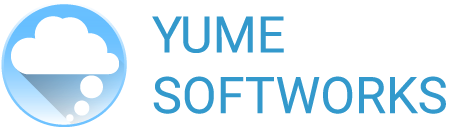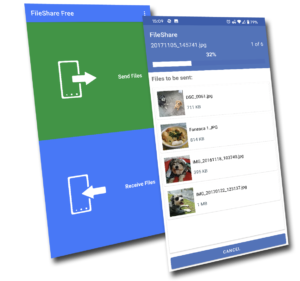|
|
Share Files between Android devicesMore sharing, less bloat! File Share goes back to the basics, no complex UI or extras you didn’t ask for. Share files in a few steps: Pick your avatar, choose the files you want to send, confirm the recipient is in “Receive mode” and share away. The data is sent through the local WiFi connection. No data is sent or shared via the internet. Explore more features below. |
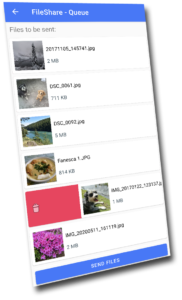 |
No cablesFiles can be shared to Android devices that are connected to the same WiFi network, or you can set up a private WiFi connection between devices via Android’s hotspot functionality. |
Features:
– No internet connection required. |
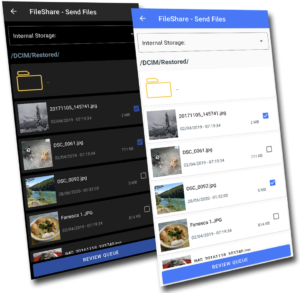 |
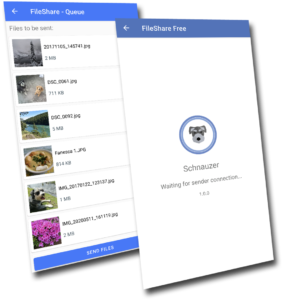 |
Privacy in mind:
We only request file storage permission to be able to send your files. File Share is an open source project and you can review it here! |